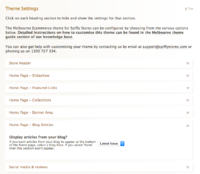Melbourne ecommerce theme - Displaying blog articles on your home page
From Spiffy Stores Knowledge Base
The Melbourne theme allows you to display your four most recent blog posts on your home page. If you don't have 4 blog posts, or you have blog posts that don't have images in them, you should not enable this feature.
Select the blog you'd like to display in the Design & assets -> Theme editor section of your store's Toolbox. This can be found in the Home Page - Blog Articles section.
Selecting your blog
Select your blog in the Design & assets -> Theme editor section of your store's Toolbox. Scroll down on this page until you find the section called Home Page - Blog Articles.
You will find only one option...
- Display articles from your blog? - A list of the blogs you have in your store if displayed here. Select the blog you'd like to display, scroll down and click the Save Settings button.
NOTE: If your blog doesn't have 4 blog posts, or you have blog posts that don't have images in them, you should disable this feature by selecting None.