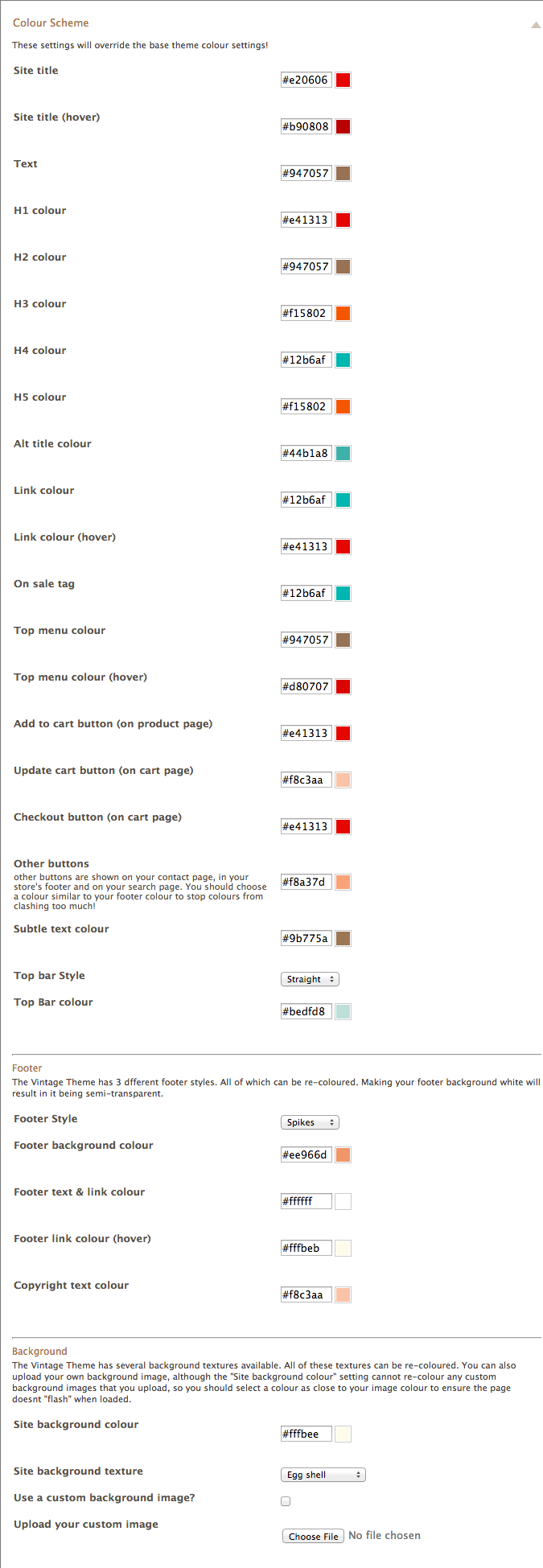Difference between revisions of "Vintage theme - selecting & modifying your colour scheme"
From Spiffy Stores Knowledge Base
m |
|||
| Line 1: | Line 1: | ||
| − | The Vintage theme includes 6 styles: Cupcakes, Fresh Linen, Natural, Vintage Velvet, Mellow Yellow, plus a bonus “Not So Vintage” style. You can also modify your colour scheme, and change your background texture in the "Colour Scheme" section of your theme editor. Please note however that the Vintage theme is designed to have a light background. If you decide you would prefer a dark background, you should try a [ | + | The Vintage theme includes 6 styles: Cupcakes, Fresh Linen, Natural, Vintage Velvet, Mellow Yellow, plus a bonus “Not So Vintage” style. You can also modify your colour scheme, and change your background texture in the "Colour Scheme" section of your theme editor. Please note however that the Vintage theme is designed to have a light background. If you decide you would prefer a dark background, you should try a [https://themes.spiffystores.com/ different theme]. |
<gallery heights="280px" widths="280px" style="float: left;">Image:Vintage-theme-cupcakes-home.png|Cupcakes</gallery><gallery heights="280px" widths="280px" style="float: left;">Image:Vintage-theme-linen-home.png|Fresh linen</gallery> | <gallery heights="280px" widths="280px" style="float: left;">Image:Vintage-theme-cupcakes-home.png|Cupcakes</gallery><gallery heights="280px" widths="280px" style="float: left;">Image:Vintage-theme-linen-home.png|Fresh linen</gallery> | ||
| Line 6: | Line 6: | ||
| − | You're also able to upload your own custom background image. Please note however that your background image will have text over top of it, so you should choose an image that has a subtle texture rather than a photograph. Your custom background image is also "tiled" across the page, so a seamless texture is the best thing that you can use. Try [ | + | You're also able to upload your own custom background image. Please note however that your background image will have text over top of it, so you should choose an image that has a subtle texture rather than a photograph. Your custom background image is also "tiled" across the page, so a seamless texture is the best thing that you can use. Try [https://www.google.com.au/search?q=seamless+background+texture&tbm=isch&qscrl=1 Googling "Seamless background texture"] if the built-in textures aren't doing it for you. The [https://www.toptal.com/designers/subtlepatterns/ Subtle Patterns] site also has a huge range of backgrounds. |
Also note that the Vintage theme is designed to have a light background. If you decide you would prefer a dark background, you should try a [http://themes.spiffystores.com/ different theme]. Sorry but we don't provide support for making this theme work with a dark background. | Also note that the Vintage theme is designed to have a light background. If you decide you would prefer a dark background, you should try a [http://themes.spiffystores.com/ different theme]. Sorry but we don't provide support for making this theme work with a dark background. | ||
Latest revision as of 10:32, 19 January 2023
The Vintage theme includes 6 styles: Cupcakes, Fresh Linen, Natural, Vintage Velvet, Mellow Yellow, plus a bonus “Not So Vintage” style. You can also modify your colour scheme, and change your background texture in the "Colour Scheme" section of your theme editor. Please note however that the Vintage theme is designed to have a light background. If you decide you would prefer a dark background, you should try a different theme.
You're also able to upload your own custom background image. Please note however that your background image will have text over top of it, so you should choose an image that has a subtle texture rather than a photograph. Your custom background image is also "tiled" across the page, so a seamless texture is the best thing that you can use. Try Googling "Seamless background texture" if the built-in textures aren't doing it for you. The Subtle Patterns site also has a huge range of backgrounds.
Also note that the Vintage theme is designed to have a light background. If you decide you would prefer a dark background, you should try a different theme. Sorry but we don't provide support for making this theme work with a dark background.
Theme Editor
The following options are available in the "Colour scheme" section of your Theme editor. To get to your Theme editor, go to the "Design & Assets -> Theme editor" section of your store's Toolbox.
As you can see from above, your store's entire colour scheme can be modified. All of your changes here can be viewed instantly in your store, and are also reflected in your store's checkout pages.
Related pages
- The Vintage theme guide
- Vintage theme features
- Frequently asked questions
- Uploading your logo
- Selecting & modifying your colour scheme
- Selecting your title font
- Editing your store's menus
- Updating your home page
- Editing your slideshow
- Adding featured collections to your home page
- Adding featured collections on other pages
- Connecting your email subscriber form
- Enabling Facebook comments
- Connecting to your social media accounts (Facebook, Twitter, Google + etc.)
- Displaying icons for your accepted payment methods