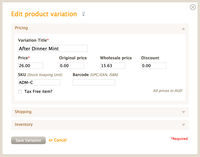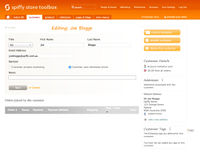Wholesale support for customer accounts
From Spiffy Stores Knowledge Base
Revision as of 16:34, 3 August 2015 by Shawn (talk | contribs) (→STEP 3 - Enabling wholesale prices for customers)
With the introduction of customer accounts, you're now able to provide provide wholesale prices to specific customers. There are a few steps to setting up wholesale prices, which are detailed below.
1. Enable "Advanced product options" in the "Your settings" section of your store's Toolbox.
2. Edit the products you would like to offer at wholesales prices, adding the wholesale price to them
3. Edit the customers you would like to offer wholesale prices to, and enable wholesale prices
Contents
STEP 1 - Enabling Advanced Product Options
- Log in to your store, and go to the “Your Settings” page in the top right menu
- Scroll down to the “Advanced Configuration” section, and tick the box that says “Enable advanced product options”
- Click the “Save changes” button.
STEP 2 - Adding wholesale prices to your products
- Once you have enabled advanced product options, you can then add wholesale prices to your products. Click on the Products tab in your Toolbox, and click on a product to edit it.
- On the product screen, click on a product variation. You will see that there is now a "Wholesale price" field. Enter your wholesale price for the product, and click the "Save variation" button. If the product has multiple variants, you will need to enter a wholesale price for each one.
STEP 3 - Enabling wholesale prices for customers
- Go to the Customers section in your Toolbox
- Find the customer you want to enable wholesale prices for, and click on their name to edit the customer record.
If you cannot see the "Customer uses wholesale prices" option, you will need to send an invitation to your customer to create a password.
You can enable wholesale prices on customer accounts that have an Active or Invited status. Guest accounts can not be enabled, as there is no password assigned to them. - Tick the option "Customer uses wholesale prices", and click the Save button.
- Repeat the process for other customers to whom you'd like to offer wholesale pricing.
After this process is complete. Any customers that log in to their wholesale account will see the wholesale price of products if there is a wholesale price set.
Quantity discounts for wholesalers
You can also set up coupon codes and shopping cart discounts that apply to specific customer groups if you'd prefer to offer quantity discounts to wholesalers.
To do this, rather than set a wholesale price for every single product, you can skip steps 1 and 2, and instead add a "wholesale" tag to all customers that are wholesale.
You can then create a Coupon Code or Shopping Cart Discount that applies to any customers that have the "Wholesale" tag.