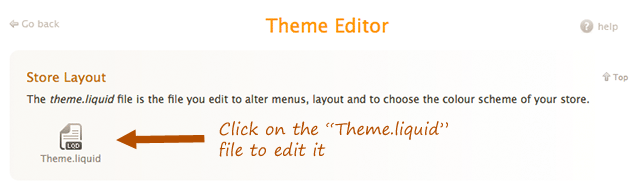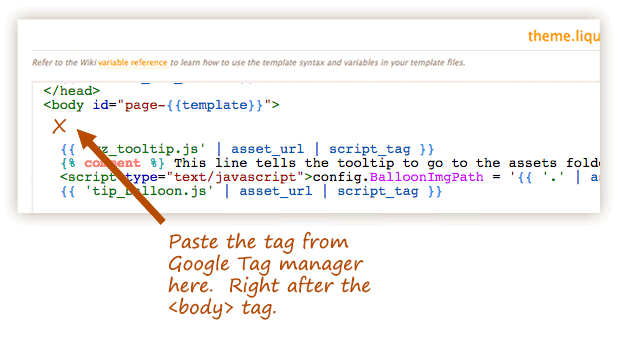Google Tag Manager
From Spiffy Stores Knowledge Base
Google Tag Manager is free and easy, leaving more time and money to spend on your marketing campaigns. You manage your tags and configure your mobile applications yourself, with an easy-to-use web interface, rather than forcing you or your IT department to write or rewrite code.
You can set up an account at Google Tag Manager in just a few easy steps. Follow the instructions at http://www.google.com/tagmanager/
Once you have your embed code, follow the instructions below;
Log in to your Spiffy Toolbox, and go to the "Theme editor" section.
In the theme editor, click on the "Theme.liquid" file to edit it.
Paste the code that Google provided you with immediately after the <body> tag, and then click the save button.
Back in Google's Tag Manager, click the "Verify" button, and your site should verify properly.